Getting banned from google adsense is a tragic blogging experience no blogger would want to face, it is very difficult to get google adsense approval on a website in Nigeria so no blogger wants to lose his or her approved account. This means you have to make sure you keep to the terms and conditions and not take any action that would cause ban.
When google adsense approves an application, they send some mails to the publisher letting him know of their publisher policies, about 80% of these new publishers do not read these mails before implementing the adsense ads on their website while about 92% of people who apply for google adsense do not read the terms and condition before they agree to it.
I believe google adsense sends those mails to refresh the mind of the publisher of the agreement he or she had agreed to before been accepted into the network, but since most of the newly approved publishers do not bother to check these mails, they end up violating the policy and this results to ban of their account for life.
There are lots of policy violations that can cause google adsense to ban an account, all of which are written on the adsense publishers agreement and policy.
An account could get banned for reasons ranging from wrong placement of ads to clicking on your own ads, Google deals mercilessly with publishers who click on their own adsense ads.
Clicking on your own ad is considered as a spam click though it is now popularly know as invalid click since this is what google gives as the reason for banning the account.
Invalid clicks however comprises of different types of clicks that are not worthy of payment such as clicks on your ads by bots, multiple clicks from the same ip or clicks you make yourself.
The issue of clicking on your own ads is one that has gotten many google adsense publishers account banned, The ban sometimes comes immediately while most of the time it comes at the end of the month.
Most publishers appeal adsense with reason that they clicked on the ads by mistake, Google adsense doesn't give much hearing to mistakes because they feel you should be able to protect your account from such, they see you as their service provider while they are your customer but publishers see's this other way round.
Adsense banning you, to them is like taking back a contract they had given to you and you deserve no apology or whatsoever, until the knowledge that adsense is your customer sinks into your mind you may not be able to keep to the conditions you agreed upon.
If you really want to last long with google adsense then you have no other option than keep to the rules and not click your own ads, however there are times while putting some widgets in our website that you might click on our ad by mistake, this is a very common thing and it is also a common reason why most adsense accounts are being banned. There is little to nothing you can do to prevent this because even if you choose to use a different device that you have never used to log in to adsense to be checking to see if your widgets are working well, multiple clicks from that device would still be counted as invalid clicks and might also get your account banned.
It's a good thing self click on google adsense ads can now be prevented by using the chrome publisher toolbar, The Adsense Publisher Toolbar is an extension that you add to your Chrome desktop browser. It saves you from clicking on your own ads and also gives you a clear understanding of your ads and the websites or ad types that is currently being shown on them.
With this extension you can monitor and setup your adsense units without fear of accidental clicks or ban from self clicks, it is the best way to test your ads without violating the google adsense policy.
The publisher toolbar does not work only with adsense, it also works with Doubleclick Ad Exchange, Doubleclick for Publishers and Google Analytics.
When you install the toolbar you would have to sign in to the service you want to use it with, once you sign in to your adsense account and allow the toolbar to access your account, the publisher toolbar extension would automatically start protecting and providing with information of your account.
Features The Google Adsense Publisher Toolbar Provides;
1. Account overview and earnings for the day, week and month by just clicking on the toolbar icon.
2. Option to show an overlay on ads, this overlay provides detailed information about the ads which includes the ad size, type of the ad unit and the website the ad is pointing to, with that you can easily identify an inappropriate or low cpc ad url and block it.
3. It gives you the ability to click on your ad without it been counted as a spam click as the views and clicks performed with the publisher tool does not generate revenue.
3. It has an ad details window where it provides you with full information about the ad selected and gives you options of blocking the ad url or report a problem with the ad.
4. It gives you information of your most appearing ad channel or url .
You can install the Google Adsense Publisher Toolbar by following these steps;
1. Open this Link and click on the Add To Chrome button
2. The extension would take some seconds to download because it is just about 5.4mb in size.
3. In the dialog that appears, click on Add Extension and the publisher toolbar extension would be added to your browser and it's icon would appear at the top right of your chrome browser.
would appear at the top right of your chrome browser.
4. Click on the icon and select the service you want to use the toolbar with, in this case you should select Google Adsense and sign into your Google adsense account.
5. Make sure you grant the publisher toolbar access to your account by clicking on Allow when prompted.
6. Go to a website where you have your ad code and click on the publisher toolbar icon and shift the Ads Overlay switch from Off to On, the switch should turn from red to green.
Do this for all the websites your ad code is used.
7. Now you can now view your account and ads information by visiting your website and clicking on the publisher toolbar icon, it would give you a list of the ad units currently showing on the page, their size, type and the website they are linked to.
You can also click on the website url shown to view what your ad would display when clicked.
By using this toolbar you would no longer worry about invalid or spam clicks, you now have full control and information of your ads.
I hope I've been able to solve a problem of yours with this post, Please don't just read and go, Comment and use the share button.
Thank you for visiting.
Original Post
It takes a lot to get your google adsense application approved, even when approved you would
out that you have to be vigilant and observant to avoid ban.
Google adsense is without debate the best advertising network and as such they are very quick to suspend or even ban an account, they might notify the publisher when they discover an unusual happening in the account account such as increase multiple clicks on an ad from a particular ip address and if the publisher fails to take action immediately about what they informed him of, then google adsense would in a short time suspend or worse Ban the account!.When google adsense approves an application, they send some mails to the publisher letting him know of their publisher policies, about 80% of these new publishers do not read these mails before implementing the adsense ads on their website while about 92% of people who apply for google adsense do not read the terms and condition before they agree to it.
I believe google adsense sends those mails to refresh the mind of the publisher of the agreement he or she had agreed to before been accepted into the network, but since most of the newly approved publishers do not bother to check these mails, they end up violating the policy and this results to ban of their account for life.
There are lots of policy violations that can cause google adsense to ban an account, all of which are written on the adsense publishers agreement and policy.
An account could get banned for reasons ranging from wrong placement of ads to clicking on your own ads, Google deals mercilessly with publishers who click on their own adsense ads.
Clicking on your own ad is considered as a spam click though it is now popularly know as invalid click since this is what google gives as the reason for banning the account.
Invalid clicks however comprises of different types of clicks that are not worthy of payment such as clicks on your ads by bots, multiple clicks from the same ip or clicks you make yourself.
The issue of clicking on your own ads is one that has gotten many google adsense publishers account banned, The ban sometimes comes immediately while most of the time it comes at the end of the month.
Most publishers appeal adsense with reason that they clicked on the ads by mistake, Google adsense doesn't give much hearing to mistakes because they feel you should be able to protect your account from such, they see you as their service provider while they are your customer but publishers see's this other way round.
Adsense banning you, to them is like taking back a contract they had given to you and you deserve no apology or whatsoever, until the knowledge that adsense is your customer sinks into your mind you may not be able to keep to the conditions you agreed upon.
If you really want to last long with google adsense then you have no other option than keep to the rules and not click your own ads, however there are times while putting some widgets in our website that you might click on our ad by mistake, this is a very common thing and it is also a common reason why most adsense accounts are being banned. There is little to nothing you can do to prevent this because even if you choose to use a different device that you have never used to log in to adsense to be checking to see if your widgets are working well, multiple clicks from that device would still be counted as invalid clicks and might also get your account banned.
It's a good thing self click on google adsense ads can now be prevented by using the chrome publisher toolbar, The Adsense Publisher Toolbar is an extension that you add to your Chrome desktop browser. It saves you from clicking on your own ads and also gives you a clear understanding of your ads and the websites or ad types that is currently being shown on them.
With this extension you can monitor and setup your adsense units without fear of accidental clicks or ban from self clicks, it is the best way to test your ads without violating the google adsense policy.
The publisher toolbar does not work only with adsense, it also works with Doubleclick Ad Exchange, Doubleclick for Publishers and Google Analytics.
When you install the toolbar you would have to sign in to the service you want to use it with, once you sign in to your adsense account and allow the toolbar to access your account, the publisher toolbar extension would automatically start protecting and providing with information of your account.
Features The Google Adsense Publisher Toolbar Provides;
1. Account overview and earnings for the day, week and month by just clicking on the toolbar icon.
2. Option to show an overlay on ads, this overlay provides detailed information about the ads which includes the ad size, type of the ad unit and the website the ad is pointing to, with that you can easily identify an inappropriate or low cpc ad url and block it.
3. It gives you the ability to click on your ad without it been counted as a spam click as the views and clicks performed with the publisher tool does not generate revenue.
3. It has an ad details window where it provides you with full information about the ad selected and gives you options of blocking the ad url or report a problem with the ad.
4. It gives you information of your most appearing ad channel or url .
You can install the Google Adsense Publisher Toolbar by following these steps;
1. Open this Link and click on the Add To Chrome button
2. The extension would take some seconds to download because it is just about 5.4mb in size.
3. In the dialog that appears, click on Add Extension and the publisher toolbar extension would be added to your browser and it's icon
4. Click on the icon and select the service you want to use the toolbar with, in this case you should select Google Adsense and sign into your Google adsense account.
5. Make sure you grant the publisher toolbar access to your account by clicking on Allow when prompted.
6. Go to a website where you have your ad code and click on the publisher toolbar icon and shift the Ads Overlay switch from Off to On, the switch should turn from red to green.
Do this for all the websites your ad code is used.
7. Now you can now view your account and ads information by visiting your website and clicking on the publisher toolbar icon, it would give you a list of the ad units currently showing on the page, their size, type and the website they are linked to.
You can also click on the website url shown to view what your ad would display when clicked.
By using this toolbar you would no longer worry about invalid or spam clicks, you now have full control and information of your ads.
I hope I've been able to solve a problem of yours with this post, Please don't just read and go, Comment and use the share button.
Thank you for visiting.
Original Post




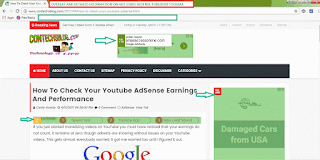


And this works very well bro, your the best .Commenting from www.uchetechs.com
ReplyDelete