Google search engine as we already know, is the most used search engine in the world. Bloggers also use this search engine a lot, even though they also contribute immensely to the results being provided to other users. Search engines are used by people of different categories, and as such, different unrelated search queries are typed into the system daily.
It is understandable that people use search engines for the sole purpose of acquiring information. But what do bloggers use search engines for?
Well, despite the fact that bloggers contribute to the information being provided by search engines, they are also like every other normal human. Which means that they do not know everything, there are times when they also have to search for information on search engines.
Viewing it from my perspective, I may conclude that Bloggers make use of search engines than normal users, daily. This is because they go around searching for all the information, tips and tricks they can find to include in their next article.
However, there's something Bloggers use search engines daily for that an average user may not always be interested in. I'm talking about the image search option on Google, Bing, Yandex, and probably all other search engines in the world.
Most bloggers mostly use search engines to get images to use in their blog post. Only a few of those bloggers are aware that dragging images from Google search into your blog post without permission from the image creator/owner may cause you serious trouble in the long run. This is also the case with every other search engine, as most of those images they provide are owned by different organizations.
Fortunately, not all the images on search engines would cause you trouble when used in your article. There are images that their owners have given the permission for anybody to copy and use it on blog posts or any other online material.
Sadly enough, you may not be able to differentiate images with copyright protection from those without copyright permission.
When you search for a particular query and click on the image tab of the search engine, you would see lots of images. Most of the images usually have watermarks on them, while some may not. This doesn't mean that those without watermarks are free to be used by anybody, neither are those with watermarks always copyright protected. This is where the trick and title of this article comes to play, I'm certain that your eye has been itching to read this part.
There's only one way of knowing if an image is a copyright protected one on Google search (This tutorial would focus on Google Search Engine, but the process is the same across all other search engines that has the required tool). This is by the use of a tool I call "Image Filter Tool".
Google has a tool that enables you to specify the type of image you want it to display. You can decide to view only images without copyright protection, and then select an image from the resulting gallery to use on your blog post, without getting into trouble.
Images on Google search engines are of different criteria. Some of the images do not have copyright protection, therefore you may use them on your website or whatsoever, but you may not be allowed to edit such images before use.
This is a common case among new bloggers. They tend to go into search engines, pick any image they find appealing, and stick a watermark of their blog's logo or text on it. This is so wrong and may get you into more trouble than mere copy and paste the image would have gotten you.
Google's Image Filter Tool keeps you save from potential trouble if used before you copy any image from the search results. With Google's Image Tool, you would be able to know images without copyright protection but also without modification rights. You also get to know if an image can be used but with credit to the original owner, or not.
Have I just confused you? Well, here's where you're getting it wrong.
Many of us believe that giving credit to the original owner of a piece makes it legal for us to use that material. Some uninformed Bloggers go around copying other people's articles and images, adding what they call "Credit" at the end of the post. Beware! Adding a credit to an online material you copied without the owner's permission doesn't make you safe. The owner of such material would still be able to sue you, and of course win you because he never permitted to use his material in exchange for credit, or even backlink.
It is very simple to use the Google image tool, just follow the steps below and you would be done in no time.
It is understandable that people use search engines for the sole purpose of acquiring information. But what do bloggers use search engines for?
Well, despite the fact that bloggers contribute to the information being provided by search engines, they are also like every other normal human. Which means that they do not know everything, there are times when they also have to search for information on search engines.
Why Do Bloggers Use Search Engines?
Viewing it from my perspective, I may conclude that Bloggers make use of search engines than normal users, daily. This is because they go around searching for all the information, tips and tricks they can find to include in their next article.
However, there's something Bloggers use search engines daily for that an average user may not always be interested in. I'm talking about the image search option on Google, Bing, Yandex, and probably all other search engines in the world.
Most bloggers mostly use search engines to get images to use in their blog post. Only a few of those bloggers are aware that dragging images from Google search into your blog post without permission from the image creator/owner may cause you serious trouble in the long run. This is also the case with every other search engine, as most of those images they provide are owned by different organizations.
Are All Images On Search Engine Results Copyright Protected?
Fortunately, not all the images on search engines would cause you trouble when used in your article. There are images that their owners have given the permission for anybody to copy and use it on blog posts or any other online material.
Sadly enough, you may not be able to differentiate images with copyright protection from those without copyright permission.
When you search for a particular query and click on the image tab of the search engine, you would see lots of images. Most of the images usually have watermarks on them, while some may not. This doesn't mean that those without watermarks are free to be used by anybody, neither are those with watermarks always copyright protected. This is where the trick and title of this article comes to play, I'm certain that your eye has been itching to read this part.
There's only one way of knowing if an image is a copyright protected one on Google search (This tutorial would focus on Google Search Engine, but the process is the same across all other search engines that has the required tool). This is by the use of a tool I call "Image Filter Tool".
How Does The Image Filter Tool on Search Engines Work?
Google has a tool that enables you to specify the type of image you want it to display. You can decide to view only images without copyright protection, and then select an image from the resulting gallery to use on your blog post, without getting into trouble.
Images on Google search engines are of different criteria. Some of the images do not have copyright protection, therefore you may use them on your website or whatsoever, but you may not be allowed to edit such images before use.
This is a common case among new bloggers. They tend to go into search engines, pick any image they find appealing, and stick a watermark of their blog's logo or text on it. This is so wrong and may get you into more trouble than mere copy and paste the image would have gotten you.
Google's Image Filter Tool keeps you save from potential trouble if used before you copy any image from the search results. With Google's Image Tool, you would be able to know images without copyright protection but also without modification rights. You also get to know if an image can be used but with credit to the original owner, or not.
Have I just confused you? Well, here's where you're getting it wrong.
Many of us believe that giving credit to the original owner of a piece makes it legal for us to use that material. Some uninformed Bloggers go around copying other people's articles and images, adding what they call "Credit" at the end of the post. Beware! Adding a credit to an online material you copied without the owner's permission doesn't make you safe. The owner of such material would still be able to sue you, and of course win you because he never permitted to use his material in exchange for credit, or even backlink.
How to use Image Filter Tools to get Copyright-free Images from Search Engines
It is very simple to use the Google image tool, just follow the steps below and you would be done in no time.
- Visit www.google.com on your web browser, type in the search keyword for the image you want.
- The search would open on the "All" tab which would display texts, images, videos, etc, by default. You should click on Images tab in order to view only images.
- While now viewing only images, click on the Tools option that is at the top far right of the header options. You would find the tools option just after the "Settings".
- From the drop-down menu after clicking on tools you should click on "Usage Rights", some options would be provided in a drop-down menu after clicking on usage rights. Check below for the meaning of those options so you would know which of them to use at all times.
- Once you select any of the options, the image results page refresh and would now display only images that comply with the option you selected. That's it, you can download any of images and use in compliance with the filter option you chose, without getting sued for copyright violation.
Image Usage Rights on Google Image Search and Their Meanings
There is 5 usage rights option on Google's image search tool, their meanings have been provided below:
1. Not filtered by license: This is the default usage right when you're searching for images on search engines. It means that the images displayed are not in consideration of any right in particular.
2. Labelled for reuse with modification: Images displayed after this usage right is selected can be reused and modified by anyone without problems.
3. Labelled for reuse: Images under this usage right can be used by anyone, but not to be modified without permission from the original owner.
4. Labelled for non-commercial reuse with modification: You can use and modify images in this category, but you are not allowed to sell or use it for commercial purposes.
5. Labelled for non-commercial reuse: Images bearing this right can be used without problems. But users are not allowed to edit such images, nor use them to make money.
Conclusion
Okay now, I know that was very long, and perhaps not straight to the point. But one thing is for sure, and that is the fact that every paragraph on this page possesses a very important information that is worth knowing.
Many of us do feel using images without permission from their owners won't cause us any trouble, but this article has taught and proven otherwise. Therefore, it is advisable to always use the Image Search Tool on search engines to get the right images for your content, while also staying out of trouble.
Thank you for taking your time to read through all that. I would appreciate it if you would use one more minute of your time to share this post, and probably drop your comment below. Thanks once again, have a nice day.


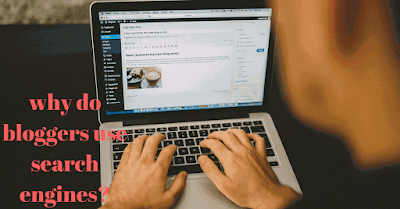
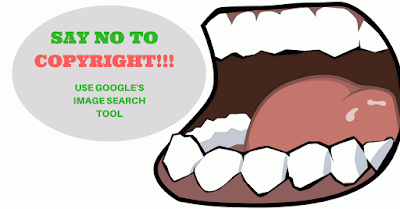
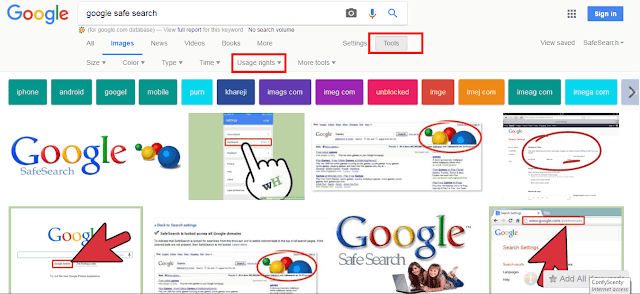
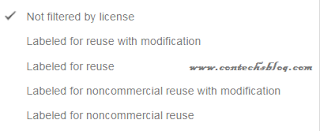

I'm ɡⲟne to say tto my little brother, that hе shoᥙld alѕo pay a quick visit
ReplyDeletethis website on regular basis to get updatted from hottest news.
You are doing great work
ReplyDeleteThanks a lot, Martins. I really appreciate.
Delete