My last post was about the requirements, steps, and settings needed to browse freely on MTN using Hammer VPN. This time I would teach you how to get a premium account, the settings required and steps for unlimited downloads using the same VPN on MTN.
I mentioned in my last post that the free servers on Hammer VPN are capped at 100MB daily, which of course would be too small for any reasonable download. I also mentioned that you can go past that limit by using a premium account and I would be showing how to do that below.
How to purchase a Premium Account for Hammer VPN
In order to use a premium account for this MTN free browsing, you would have to purchase the subscription first. I call it free browsing because you can still enjoy this cheat without owning a premium account, but that would limit you to the daily 100MB I talked about earlier. So it is a matter of choice, but I highly recommend that you get the premium account for maximum enjoyment, just follow the steps below to do that.
The reason I said you should choose either of the Canadian servers is that they are the only servers that work with this trick, using other servers may not work.
I mentioned in my last post that the free servers on Hammer VPN are capped at 100MB daily, which of course would be too small for any reasonable download. I also mentioned that you can go past that limit by using a premium account and I would be showing how to do that below.
How to purchase a Premium Account for Hammer VPN
In order to use a premium account for this MTN free browsing, you would have to purchase the subscription first. I call it free browsing because you can still enjoy this cheat without owning a premium account, but that would limit you to the daily 100MB I talked about earlier. So it is a matter of choice, but I highly recommend that you get the premium account for maximum enjoyment, just follow the steps below to do that.
- Get any random free VPN app from Play store, you could simply use this VPN. Set the location to the USA or any other that works and connect. This is required to access the website in the next step because the site won't open in Nigeria without a VPN.
- Visit Tunnelguru and create a new account, your login details would be sent to you in minutes. Log in to your account and click on "Buy traffic plan" to purchase the premium monthly unlimited plan that's currently selling for $4.25.
- Payment for the unlimited plan can be made via Paypal or any of the other options you may prefer. Once the purchase is complete, copy down your login details and move on to the next step.
Hammer VPN Settings for Unlimited Premium Plan
The settings for unlimited hammer VPN free browsing is the same as the one I posted earlier for free server users, with the differences only been the Username and Password which should now be changed to your premium account login details. I have posted the complete unlimited settings below for your convenience.
Username: Your premium username
Password: Your premium password
Server: Premium.server-g7, ca, or Premium.server-g8, ca (See reason below)
Rport: 8080
Lport: 9201
Protocol: UDP
Remember Me: Tick
Do not connect yet because a little trick is needed to connect successfully.
The trick to connecting Hammer VPN with Premium account on MTN
Initially, one could simply use the above settings and click on the connect button to start browsing, but unfortunately, that is no longer the case as you would be greeted either with a "This app is not available for use in your country" message, or the app would stay stuck at "Waiting for server". The good news is, there's a very simple workaround to this, follow the steps below;
- Go to your phone's settings menu and head over to "Developer options", you may have to click multiple times on "Build number" in the settings menu to make this option appear. While in developer options, scroll down till you find "Don't keep activities", enable it as in the screenshot below.
- Open the hammer VPN app you had configured earlier, click the connect button and drag down your phone's dropdown notification menu. Monitor the hammer VPN notification until it gets to "Authenticating" as in the screenshot below, then quickly minimize the app and wait. It should connect in less than a minute or thereabout, now you can start browsing and downloading unlimitedly.
 |
| Step 1 |
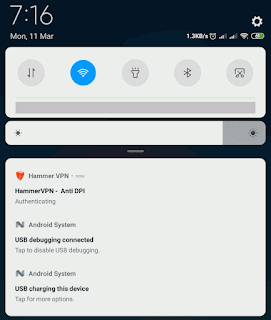 |
| Step 2 |
The reason I said you should choose either of the Canadian servers is that they are the only servers that work with this trick, using other servers may not work.
I believe that was very easy to understand and well detailed, I assume you're already connected and flexing this free browsing cheat by now. That's all about that, I assure you that these settings I've provided are very fast (especially when downloading from Google servers) and hardly disconnects.
You can take a look at my usage below (Note that the usage in the screenshot is only that of less than two days, my total usage is over 400GB) and stability of the app from the screenshot below.
You can take a look at my usage below (Note that the usage in the screenshot is only that of less than two days, my total usage is over 400GB) and stability of the app from the screenshot below.
See you soon! Let me hear your questions and opinions in the comments. I'll be here to help you fix any issue you may face, just be sure to post them in the comment section.

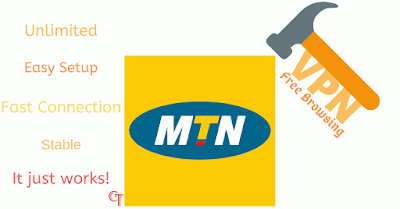
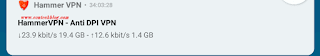

0 comments:
We Love Comments...