Many of us used this app to tweak the MTN 750Mb IMEI that was available in 2015, we also used this app to tweak the 4Gb 2GOmb..... I still remember how I traveled to my hometown and tweaked it on my grandparents' Sims, I tweaked over 5sims.
Then the IMEI tweaking procedure was as it is here. Most people were unable to follow the procedure while others saw it as been too stressful.
But the good news is that this app has been modified and using it to tweak IMEI now is just as simple as loading a recharge card.
How to change IMEI Number on Android
1. Download and install Mobile Uncle Tools - latest version (Now called MTK Engineering Mode) from Here...
2. Analyze your IMEI with Imei Analyser and write it down
3. Open the installed MTK Engineering Mode app and click on "Tweak IMEI"

4. In the space provided, type-in the analyzed IMEI and click on "Tweak"
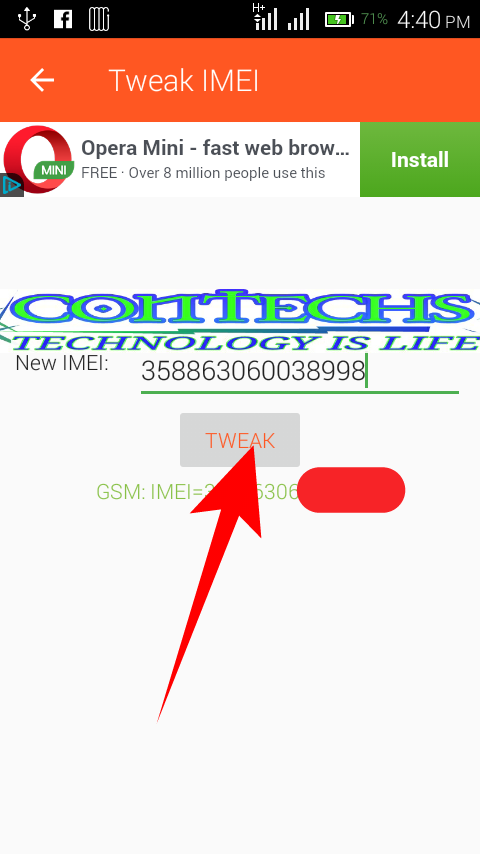
* Restart your phone and your IMEI number has been changed successfully. You can check it by dialing *#06# on your phone.
Wasn't that too simple? Well, all we have to do now is get the app installed and get ready for the upcoming IMEI free browsing cheat.
Do share this post to enable your friends and family to get this info. Bless you.



please when i try to download it says i should enter decryption key. can you please mail it to me? (mike572000@gmail.com) thank you
ReplyDeleteOhh, sorry about that. Check our contact information and contact me on Whatsapp.
DeleteHello, how do i get the decryption key?
ReplyDelete