How To Check Your Youtube Ads Earnings And Performance
If you just started monetizing videos on YouTube, you must have noticed that your earnings do not count, it remains at zero though adverts are showing without issues on your YouTube videos. This gets almost everybody worried, it got me worried too until I figured it out.
On a normal circumstance, your YouTube earnings are not meant to show on your Adsense homepage overview, that is how Google made it.
Your earnings are only shown on your homepage after the 15th of every month, then your earnings for the previous month would be finalized and brought to your balance.
YouTube Hosted AdSense does not show your estimated earnings, daily or even weekly earnings, it only finalizes your earnings at the end of the month and shows it on your balance on/after the 15th of the next month.
However most of us love to follow up on our earnings, we love to check it regularly to know if any changes should be made to increase revenue.
I visited the Adsense Help Forum and saw lots of thread where youtube publishers were complaining of not seeing the money they've made from their adverts on their Adsense dashboard, this is why I decided to share this info with you on how you can see your daily and weekly youtube earnings.
Note that an Adsense account approved through youtube cannot be used to show ads on a blog or website because it is hosted. Before now we could use it to show ads on .blogspot blogs before Adsense stopped allowing that feature. The feature was stopped because it led to many blog owners using youtube to get Adsense approval since it was very easy and also made many to remain on .blogspot and not upgrading to a custom domain.
You can view your Youtube Adsense earnings by following the steps below.
• Go to your Adsense dashboard and click on the Performance Report
• Click on Common Reports
• Select Products
• On the page that opens you would see an option that reads "Hosted AdSense For YouTube" (Or something similar to that).
• When the page loads your youtube earnings balance would be shown on the top right of the page.
That's all, now you've known how to check your youtube earnings anytime you want, you don't have to wait till the second week of the next month to know how much you've earned.
Have fun monetizing, check back for more Adsense tips and don't forget to share and comment.



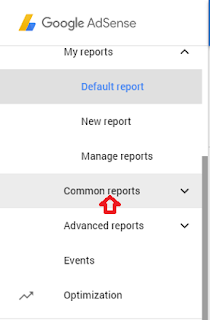
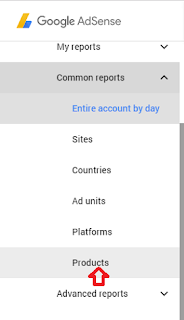

Hello everybody i read a post on adsense approval tips on this site they said your domain should be at least 2 month old to be approved but some bodies saying it should be 5 month old. Please help me how much old it should be to get approved by adsense. Thanks in advance.
ReplyDeleteAdsense approval is not guaranteed by the age of your domain, lots of things has to be put in place for you to get approved. This adsense approval do's and don'ts article may be all you need to get your adsense approved.
Delete