MTN Gameplus free browsing cheat 2017 is back and better with an unlimited Game+ data that can be accumulated and used for browsing, streaming, or downloading on your Android device with Psiphon VPN. I hope you can recall that this MTN gameplus free browsing cheat was available and used by us sometime this year, i guess you also remember that it was capped at 300MB. The good news is that this new MTN gameplus is accumulative and thus unlimited, just follow the procedure below to get your own MTN gameplus free MB and start browsing for free.
Though the new Psiphon settings for the MTN gameplus seems identical to the former, there seem to be noticeable differences in the free subscription procedure. We believe MTN intentionally allowed the free accumulation of this gameplus data bundle because the subscription keyword is related to the present Christmas celebration. The ability to accumulate and get unlimited amounts of free data is what makes this new MTN gameplus cheat special and worthwhile.
Unlike the previous time, we used this cheat and had to send "JW" to 131 to get the free data, this time you simply have to send "Xmas" without quotes to 2200. If the keyword is sent successfully you would receive the following replies:

"Dear Customer, you have successfully subscribed to Game+ Free Trial with FREE 150MB for 7 days. Click game.mtnonline.com to start. To cancel, text STOP to 2200. Dial *559# to check data balance"
"You've received Free 150MB from Game+, Dial *559# to query. To win N500 airtime, Follow us on twitter.com/gameplus_ng or visit game.mtnonline.com."
Once those replies are received you would be credited with free 150MB Game+ Data which can be checked by dialing *559#. It doesn't stop here and also isn't unlimited yet, you have to accumulate the free 150MB to any amount you wish by accumulating it, read on below to learn how to accumulate the free data.
From the reply you received when you sent the keyword for the free gameplus data you can understand that you simply need to send a code to unsubscribe from the gameplus subscription. Well, the interesting thing is that your free data stays intact even after you've unsubscribed, and guess what? You can resubscribe immediately for free and receive another 150MB free gameplus data, that is how you accumulate it for unlimited browsing.
All you have to do is keep repeating the following sequence;
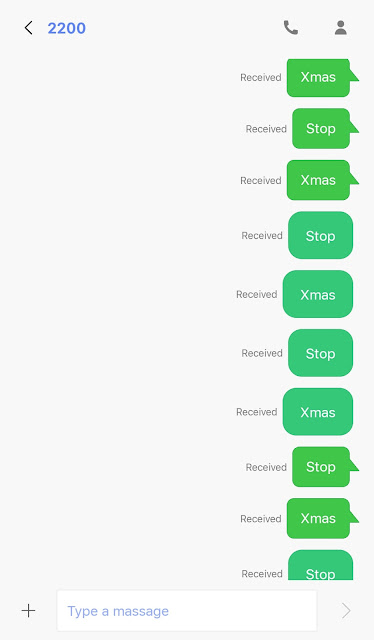
Send Xmas to 2200, wait for the two replies to be sent to your phone. Now send Stop to 2200 and wait for a reply confirming your unsubscription from the gameplus plan, your free data won't be removed. Accumulate the gameplus free data by repeating the sequence, though your number may get blacklisted after many resubscriptions.
I already stated that the settings for this new MTN gameplus cheat aren't too different from that of the previous free browsing, only some minor changes were made, which may not be necessary in every case. The best VPN for this gameplus free browsing is Psiphon, you can use any of the working Psiphon VPN apps, though I personally prefer Psiphon Pro Lite Handler and would be making use of it for this tutorial.
Follow the steps below to set up your Psiphon app to browse with the MTN gameplus data:
The first thing you should do is download Psiphon Pro Lite Handler VPN application for Android from this link, then set it up with the settings below.
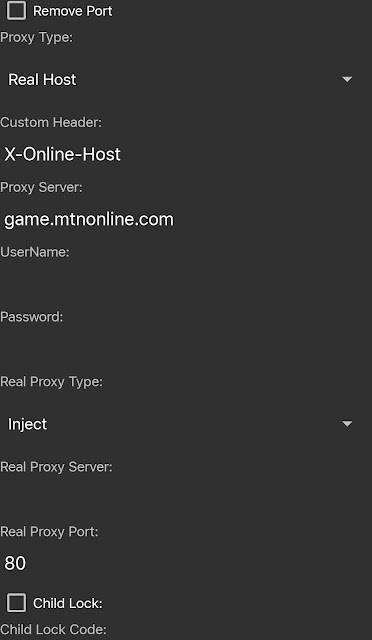
Now you can save but do not click the Connect button yet.
Go to More Options, tick "Connect through an HTTP proxy" and configure it by using the following settings;
• Host Address - 10.199.212.2
• Host Port - 8080
Save and press the back button.
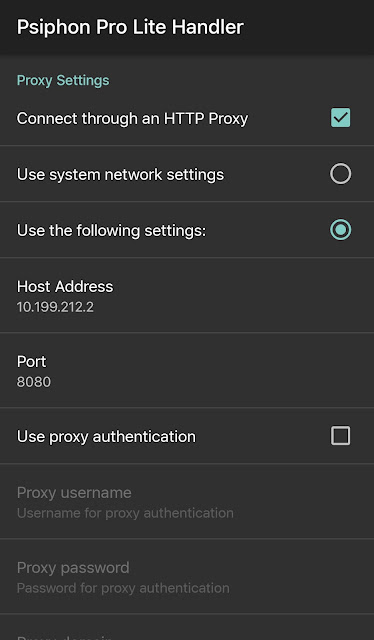
Now choose Either USA or Best Performance as your preferred region. Click the connect button and your Psiphon Pro Lite VPN would connect in minutes or probably seconds, once it's connected you can go ahead to start browsing and downloading with your free MTN gameplus data. That's all.

I guess that was easy? Yeah, I know it sure was easy. Take a look at that screenshot and tell me what you think about that fast internet speed of 1.9MB/s, this MTN gameplus free browsing cheat is really fast! Do share this post with your friends immediately on Social Media so they do not miss out the fun. I'm also gonna attend to your questions and suggestions once you drop them on the comment box. Happy browsing.
Though the new Psiphon settings for the MTN gameplus seems identical to the former, there seem to be noticeable differences in the free subscription procedure. We believe MTN intentionally allowed the free accumulation of this gameplus data bundle because the subscription keyword is related to the present Christmas celebration. The ability to accumulate and get unlimited amounts of free data is what makes this new MTN gameplus cheat special and worthwhile.
How To Get The Free MTN Gameplus Data
Unlike the previous time, we used this cheat and had to send "JW" to 131 to get the free data, this time you simply have to send "Xmas" without quotes to 2200. If the keyword is sent successfully you would receive the following replies:

"Dear Customer, you have successfully subscribed to Game+ Free Trial with FREE 150MB for 7 days. Click game.mtnonline.com to start. To cancel, text STOP to 2200. Dial *559# to check data balance"
"You've received Free 150MB from Game+, Dial *559# to query. To win N500 airtime, Follow us on twitter.com/gameplus_ng or visit game.mtnonline.com."
Once those replies are received you would be credited with free 150MB Game+ Data which can be checked by dialing *559#. It doesn't stop here and also isn't unlimited yet, you have to accumulate the free 150MB to any amount you wish by accumulating it, read on below to learn how to accumulate the free data.
How To Accumulate The Free MTN Gameplus Data For Unlimited Browsing
From the reply you received when you sent the keyword for the free gameplus data you can understand that you simply need to send a code to unsubscribe from the gameplus subscription. Well, the interesting thing is that your free data stays intact even after you've unsubscribed, and guess what? You can resubscribe immediately for free and receive another 150MB free gameplus data, that is how you accumulate it for unlimited browsing.
All you have to do is keep repeating the following sequence;
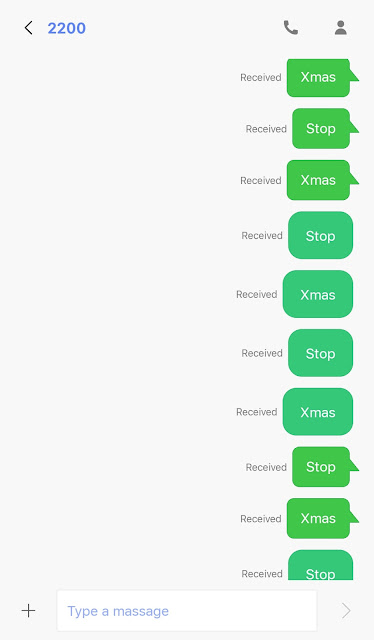
Psiphon VPN Settings For The New MTN Gameplus Free Browsing
I already stated that the settings for this new MTN gameplus cheat aren't too different from that of the previous free browsing, only some minor changes were made, which may not be necessary in every case. The best VPN for this gameplus free browsing is Psiphon, you can use any of the working Psiphon VPN apps, though I personally prefer Psiphon Pro Lite Handler and would be making use of it for this tutorial.
Follow the steps below to set up your Psiphon app to browse with the MTN gameplus data:
The first thing you should do is download Psiphon Pro Lite Handler VPN application for Android from this link, then set it up with the settings below.
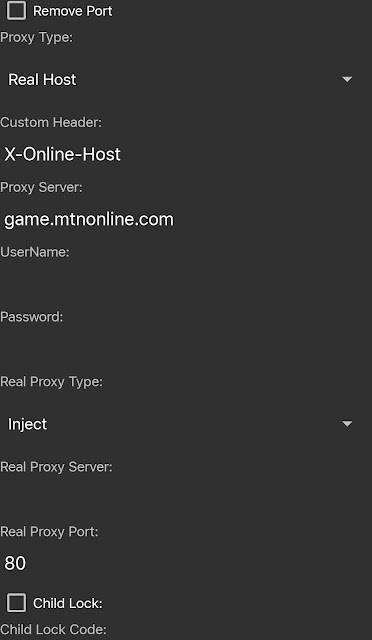
* Keep Remove Port unticked
• Proxy Type - Real Host
• Proxy Server - game.mtnonline.com
• Real Proxy Type - Inject
• Real Proxy Server - 80
Now you can save but do not click the Connect button yet.
Go to More Options, tick "Connect through an HTTP proxy" and configure it by using the following settings;
• Host Address - 10.199.212.2
• Host Port - 8080
Save and press the back button.
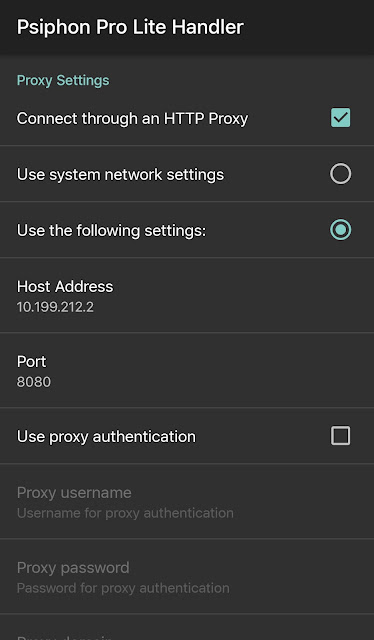




d speed is very slow after few seconds of connection
ReplyDeleteWell, it's really fast here, maybe you need to change your location.
Deleted speed is very slow after few seconds of connection
ReplyDeleteConfy, Shine more light to that dope speed( 1.9mb/s)
ReplyDeleteThat is actually the normal maximum speed of MTN 3G here in my location, so i feel the cheat isn't throttled.
DeleteDoes it work on iOS
DeleteYou can only accumulate up to 1500mb
ReplyDeleteGood work it the data can only be accumulated to 1500mb
ReplyDeleteYeah i noticed, your number gets blacklisted after that. Thanks for the observation.
DeleteDoes it work on iOS?
ReplyDeleteSorry, but no. I do not think there's a Psiphon app for iOS that supports this cheat.
DeleteBoss mtn ntwrk is quite fast here for normal sub. buh dis game plus is throttling aswear.. abeg any other. special settings other dan d one above? may be faster Apn config.
ReplyDeleteIt doesn't work on Android 7.0
ReplyDeleteIt seems so. Though i believe it's due to the permissions settings.
Deletedoes it work in Zambia
ReplyDeleteblazing hot thanks comfy am really enjoying it on my Android phone .
ReplyDeleteBlaze on!
Delete