Today I want to provide a tip for bloggers on Google's Blogger platform, it is no other tip than how to paste your Google Adsense verification or ad code on a Blogger template HTML without getting an error.
If you blog on Google's Blogger platform and had ever tried to paste an Adsense verification code or any code that has its format, then you must have found out that your theme brings up an error.
Html codes that are formatted like that of Adsense are not to be posted on a blogger theme without passing through a process called "Parsing". The word "Parse" can be simply defined as the process by which natural or human languages or symbols are converted into computer language.
We all are aware that Google Adsense made it clear that its ad code should not be manipulated or edited for any reason. However, Parsing a code doesn't edit it, it only translates it from the natural human language we understand into computer language that a computer would understand.
It is natural for your Google Blogger theme to produce an error when you paste a code into the html without parsing. It produces that error because it may not have understood the symbols used in the code, therefore making it believe the codes are not correct.
Some months ago, I posted a fix for the error you get when you paste a code on Blogger html, that fix is still working very well and is the best alternative to parsing when pasting Adsense verification or ad codes. However, I do believe that method may not work with some other codes that are more complex than Adsense's because one might not know the right place to add the "Async" tag or the code may not work even with an async tag.
With that said, let's run down to the topic at hand. Parsing an html code is a very simple process, it may even be simpler than the other method I wrote about. Follow the instruction below to parse your Adsense or any other code that refuses to work on Blogger HTML.
Related Articles for Bloggers:
How to get copyright-free images from Google search engine
How to get your Google Adsense account approved very fast
Security measures to implement in your small business
10 Countries with the highest CPC on Google Adsense
If you blog on Google's Blogger platform and had ever tried to paste an Adsense verification code or any code that has its format, then you must have found out that your theme brings up an error.
Html codes that are formatted like that of Adsense are not to be posted on a blogger theme without passing through a process called "Parsing". The word "Parse" can be simply defined as the process by which natural or human languages or symbols are converted into computer language.
We all are aware that Google Adsense made it clear that its ad code should not be manipulated or edited for any reason. However, Parsing a code doesn't edit it, it only translates it from the natural human language we understand into computer language that a computer would understand.
It is natural for your Google Blogger theme to produce an error when you paste a code into the html without parsing. It produces that error because it may not have understood the symbols used in the code, therefore making it believe the codes are not correct.
Some months ago, I posted a fix for the error you get when you paste a code on Blogger html, that fix is still working very well and is the best alternative to parsing when pasting Adsense verification or ad codes. However, I do believe that method may not work with some other codes that are more complex than Adsense's because one might not know the right place to add the "Async" tag or the code may not work even with an async tag.
With that said, let's run down to the topic at hand. Parsing an html code is a very simple process, it may even be simpler than the other method I wrote about. Follow the instruction below to parse your Adsense or any other code that refuses to work on Blogger HTML.
Related Articles for Bloggers:
How to get copyright-free images from Google search engine
How to get your Google Adsense account approved very fast
Security measures to implement in your small business
10 Countries with the highest CPC on Google Adsense
How To Parse An HTML Code To Work On Blogger Themes
Step 1: Get the html code you want to paste on your blogger theme. Make sure the code is correct and without any error or whatsoever.
Step 2: Visit www.htmlparse.com, paste the code you want to parse inside the white blank box and click on the "Encode" option. The code would be parsed from the format it was when you pasted it into a format that would be understood by your Blogger template.
Step 3: Now copy the parsed html code that was produced after you clicked on encode and paste it into your Blogger html. If you followed the procedure correctly you wouldn't receive an error and you can now save the changes you've made to your template.
Htmlparse is an online parsing tool that is built on the Blogger platform, its description "This online converter will convert your Adsense, Chitika, Adbrite and any HTML code into XML coding which is compatible with the Blogger templates" makes it understandable that the tool can be used to parse any code that needs to be parsed.
That is all about parsing an html code to work on a Blogger theme. As you have seen the process is a very simple one and can be done in less than a minute. However, the first method of pasting html codes on Blogger I posted some time ago may be your best bet if you feel the code you want to paste shouldn't be parsed.

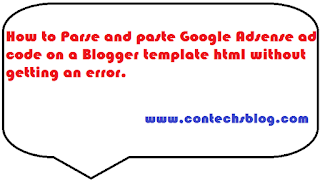

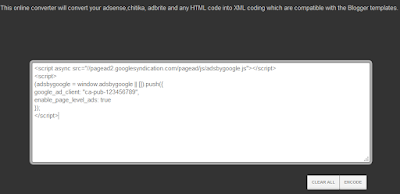
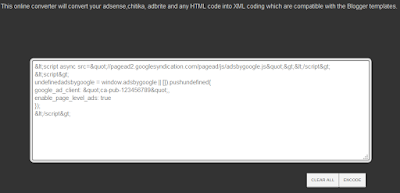

Keep on writing, great job!
ReplyDeleteI could not resist commenting. Exceptionally well written!
ReplyDeleteIt's my pleasure. I hope to keep seeing around, maybe with a visible profile next time.
DeleteJust desire to say your article is as astounding. The clearness for your post is just nice and that i can suppose you are a
ReplyDeleteprofessional in this subject. Well with your permission allow me to take hold of your feed to keep
up to date with coming near near post. Thanks 1,000,000
and please carry on the rewarding work.
I'm flattered. Thanks for dropping by.
DeleteAbout your request, I would have given my permission if you weren't anonymous.
Yeah, I think you're right. I really appreciate your suggestion and would definitely do something in that regard. Thanks a lot.
ReplyDelete