First Touch Soccer 2019 (FTS 19) is out for Android, and in this post, we have provided you the download links to its apk, data, obb and mod files. The Installation procedure has also been provided by us to make it easier for you to download and install this new FTS 19 (FTJ V2) game on any Android device with unlimited coins mod.

I believe the First Touch Soccer series is not new to most regular visitors of this blog, this is because last year's First touch soccer 2018 was also posted here, and it was truly a very nice game that made it popular and loved by many. However, last year's FTS 18 isn't gonna be our concentration on this post, rather we are going to focus on the new First Touch Soccer 19 and the new features it comes with.
Changes and Features of First Touch Soccer 2019
Lots of changes have been made to this new version of the Android FTS football game, some of the notable changes are:
1. Better graphics and optimization
2. Latest transfers and player contracts
3. New 2019 Jerseys for teams
4. 2019 Theme songs added
5. Better gameplay options and modes
6. Unlimited coins (Modded file), etc.
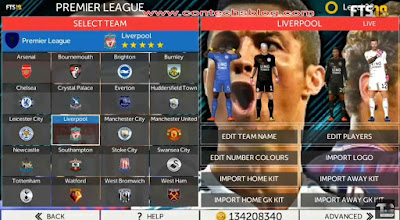
Download Links for First Touch Soccer 2019
FTS 2019 Apk Installation File - Download Here
FTS 19 OBB File - Click here to download
FTS 19 Data Mod File - Click here
How To Install First Touch Soccer 2019 on any Android Smartphone
Installing FTS 2019 on any Android smartphone is a very easy process, all you have to do is download the required files above and follow the steps below to install.
Step 1: After downloading all the required files (apk, obb, and data mod) above, install the apk file but do not launch it yet.
Step 2: Extract the OBB file and move the contents to Android - OBB folder.
Step 3: Extract the Data Mod file to your default data file storage path "Android - Data" folder.
Step 4: Now go to your App Menu and launch the FTS 19 apk file you had installed earlier by clicking on the app icon. The game would start within seconds and you can start playing any of the game modes you may prefer.

Finally, I would conclude this post by saying that First Touch Soccer has always proved to be one of the best football games on Android, it is also storage-saving considering the fact that all of its files are below 300MB. It is also easy to download, install, and play. It's also worth noting that this game works on almost every device so you shouldn't have any problem playing it on your smartphone, regardless of its specifications.

I believe the First Touch Soccer series is not new to most regular visitors of this blog, this is because last year's First touch soccer 2018 was also posted here, and it was truly a very nice game that made it popular and loved by many. However, last year's FTS 18 isn't gonna be our concentration on this post, rather we are going to focus on the new First Touch Soccer 19 and the new features it comes with.
Changes and Features of First Touch Soccer 2019
Lots of changes have been made to this new version of the Android FTS football game, some of the notable changes are:
1. Better graphics and optimization
2. Latest transfers and player contracts
3. New 2019 Jerseys for teams
4. 2019 Theme songs added
5. Better gameplay options and modes
6. Unlimited coins (Modded file), etc.
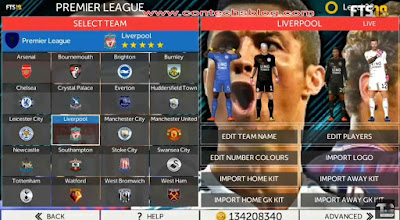
Download Links for First Touch Soccer 2019
FTS 2019 Apk Installation File - Download Here
FTS 19 OBB File - Click here to download
FTS 19 Data Mod File - Click here
How To Install First Touch Soccer 2019 on any Android Smartphone
Step 1: After downloading all the required files (apk, obb, and data mod) above, install the apk file but do not launch it yet.
Step 2: Extract the OBB file and move the contents to Android - OBB folder.
Step 3: Extract the Data Mod file to your default data file storage path "Android - Data" folder.
Step 4: Now go to your App Menu and launch the FTS 19 apk file you had installed earlier by clicking on the app icon. The game would start within seconds and you can start playing any of the game modes you may prefer.

Finally, I would conclude this post by saying that First Touch Soccer has always proved to be one of the best football games on Android, it is also storage-saving considering the fact that all of its files are below 300MB. It is also easy to download, install, and play. It's also worth noting that this game works on almost every device so you shouldn't have any problem playing it on your smartphone, regardless of its specifications.


Usually i never comment on blogs but your articles is so convincing that i never stop my self to say something about it you're doing a great article keep it up
ReplyDeleteYou're welcome.
DeleteThe game refused to play after installing it, it keep writing unfortunately this app has stopped, please what should I do?
ReplyDeleteYou should check if your phone has enough RAM to run the game.
Delete