PPSSPP is obviously the best PSP emulator for Android, it has been around for years now and has been very consistent with updates. PPSSPP provides a smooth gaming experience for most games, it also has lots of settings and tweaks to make the games lag-free.
If you want to emulate and play your favorite childhood PSP games on any current operating system including Android, iOS, and Windows, all you need to do is visit the official ppsspp website and download the latest version of the app for your device.

However, you can simply download the latest version of PPSSPP for Android below without having to visit the website.
Click here to download the latest version (v1.9.2) of ppsspp for free
App Information:
App Name: PPSSPP - PSP Emulator
Version: 1.9.2
Size: 8.16 MB
OS: Android 2.3+
Last Updated: September 25, 2019
Developer: Henrik Rydgård
The new ppsspp v1.9.2 comes with lots of bug fixes and improvements as listed below:
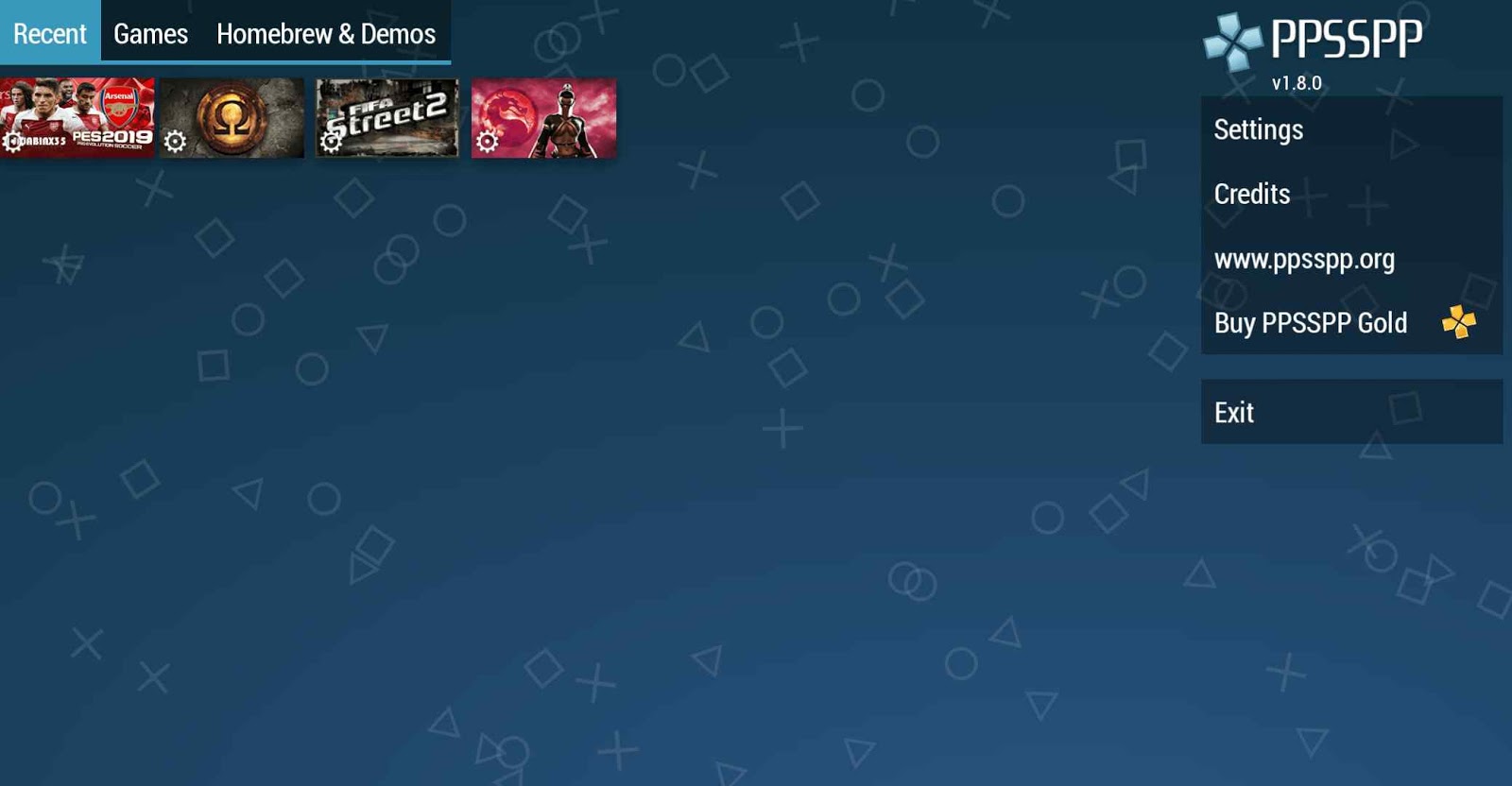
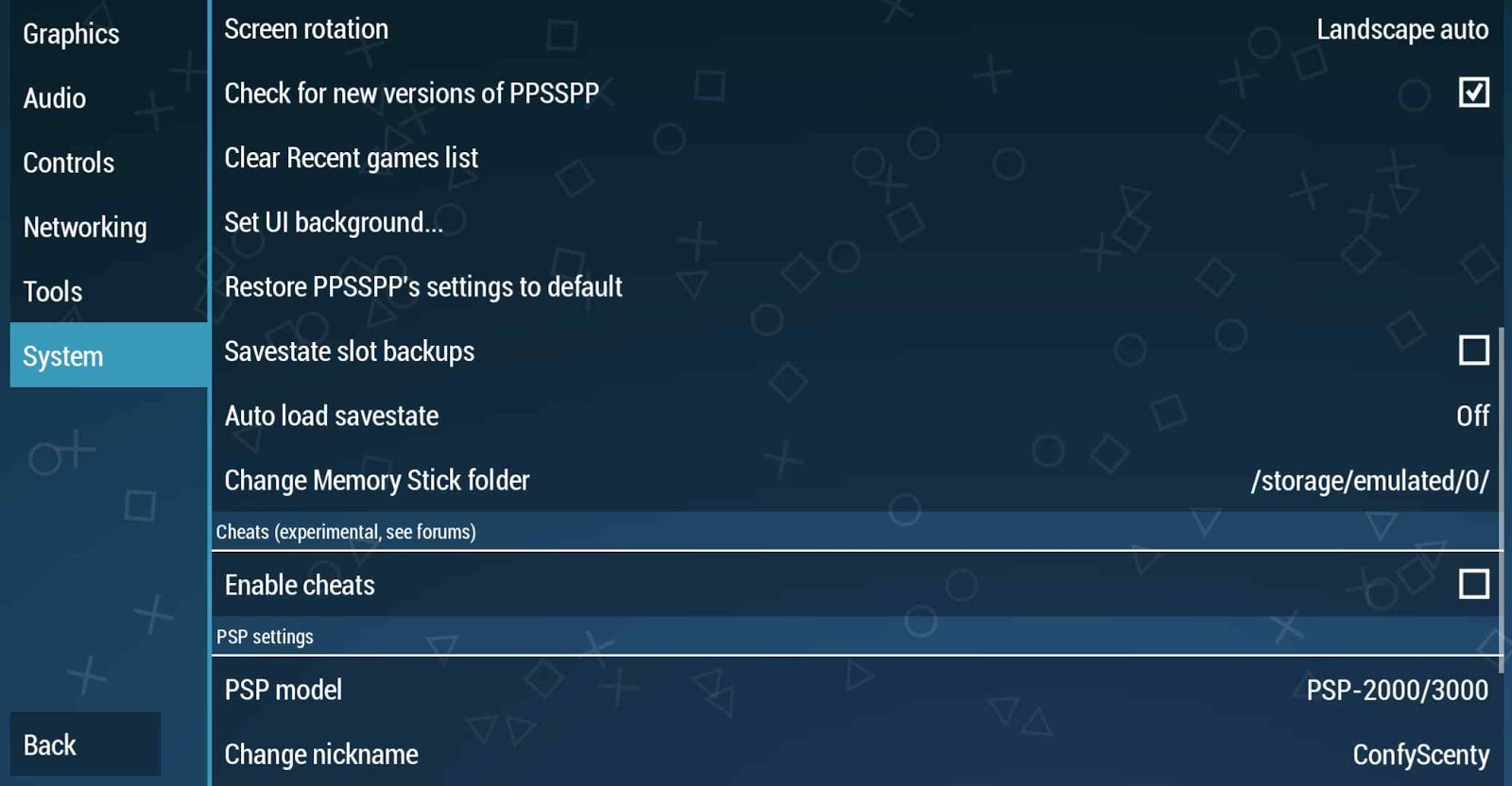
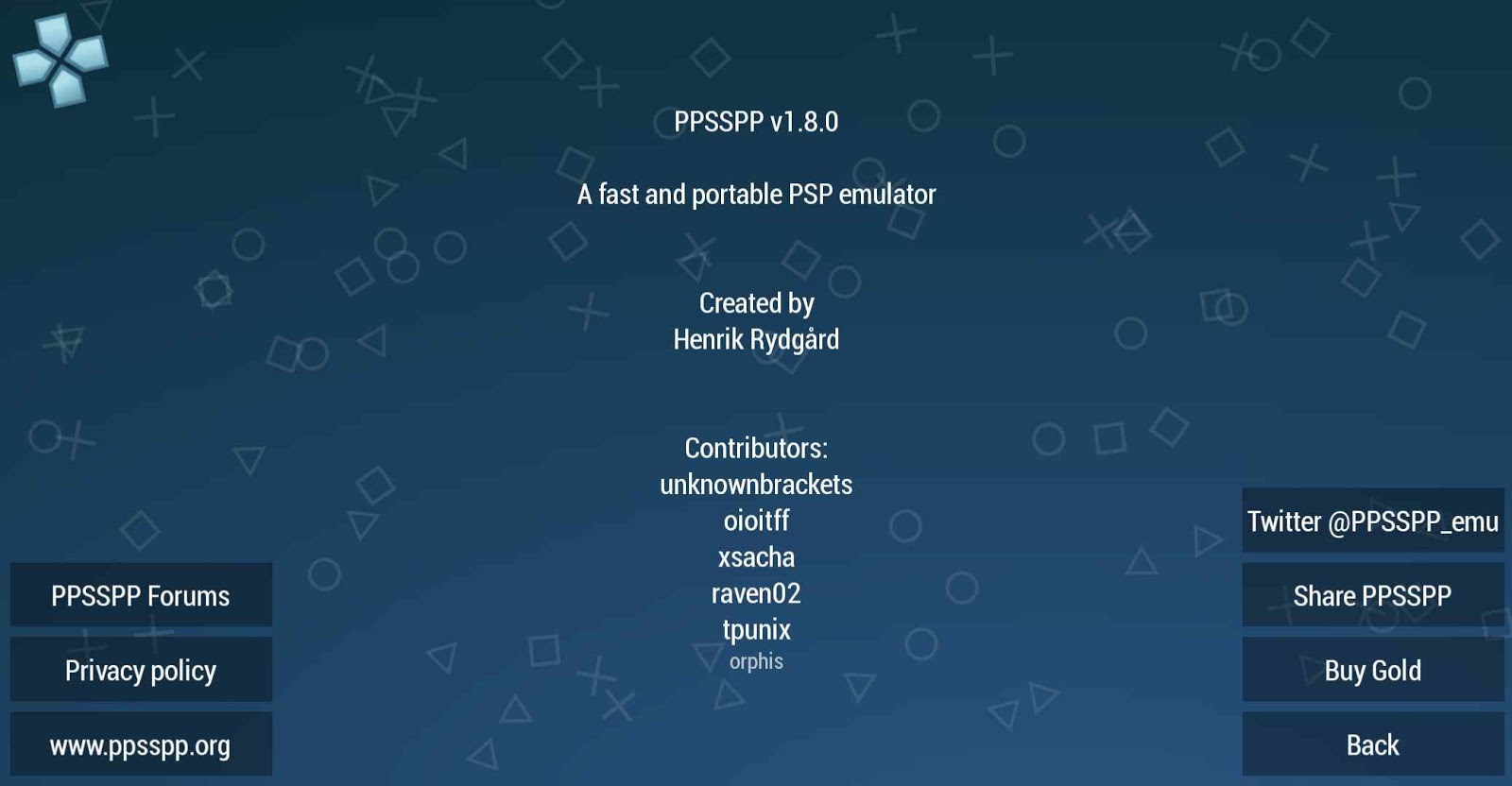
I always provide working configurations for different devices with every major ppsspp update to make your gaming experience smoother. The previous ppsspp settings I provided earlier are still working very well, however, I will post some new tweaks soon to further make your games lag-free, so stay tuned.
You can also check out this list of awesome ppsspp games and download whichever one you would enjoy for free. Keep checking back for more games and updates.
If you want to emulate and play your favorite childhood PSP games on any current operating system including Android, iOS, and Windows, all you need to do is visit the official ppsspp website and download the latest version of the app for your device.

Click here to download the latest version (v1.9.2) of ppsspp for free
App Information:
App Name: PPSSPP - PSP Emulator
Version: 1.9.2
Size: 8.16 MB
OS: Android 2.3+
Last Updated: September 25, 2019
Developer: Henrik Rydgård
The new ppsspp v1.9.2 comes with lots of bug fixes and improvements as listed below:
- Flicker fixed in God of War that appeared with newer drivers for Mali GPUs
- Improve performance of God of War on Vulkan, implement built-in GPU profiler,
- Vertex range culling fixed on ARM Mali
- Started to improve VFPU precision, resulting so far in a fix for the long-standing Tekken 6 leg-shaking problem
- Fixed a VFPU precision snafu on ARM64, fixing disappearing officers in Warriors Orochi and some problems in Tomb Raider
- Vulkan is the default again on Android versions newer than Pie
- Fix various homebrew store issues
- GPU pause signal handling fixed, fixing some hangs in Bleach and Armored Core games
- Audio sample rate conversion handling fixes
- Some Vulkan optimizations (pre-rotation, perf fix in Metal Gear Acid, etc)
- Multiple fixes for the UWP build
- MP3 playback fixes
- Audio in Motorstorm: Arctic Edge fixed by returning errors correctly
- Audio glitches in Final Fantasy Tactics fixed
- Camera display in Invizimals fixed
- Added hotkeys for texture dump and replace
- Added Visual Studio 2019 support. Windows XP is no longer supported
- Fixes for video capture
- Added a separate sound volume for alternative speed
- Improved mouse control (Windows only)
- Support for installing texture packs and ISOs from zips
- Right analog support for touch controls (only used by patched games and some HD remasters)
- Android: Fix OpenSL initialization, possibly helping the audio crackle a little.
- Fix graphics on Amazon Fire TV Stick 4K
- Fixed strange vehicle behavior in MGS: PW (somehow)
- Ported to the Nintendo Switch by m4xw! Builds are available on m4xw's Patreon.
Screenshots:
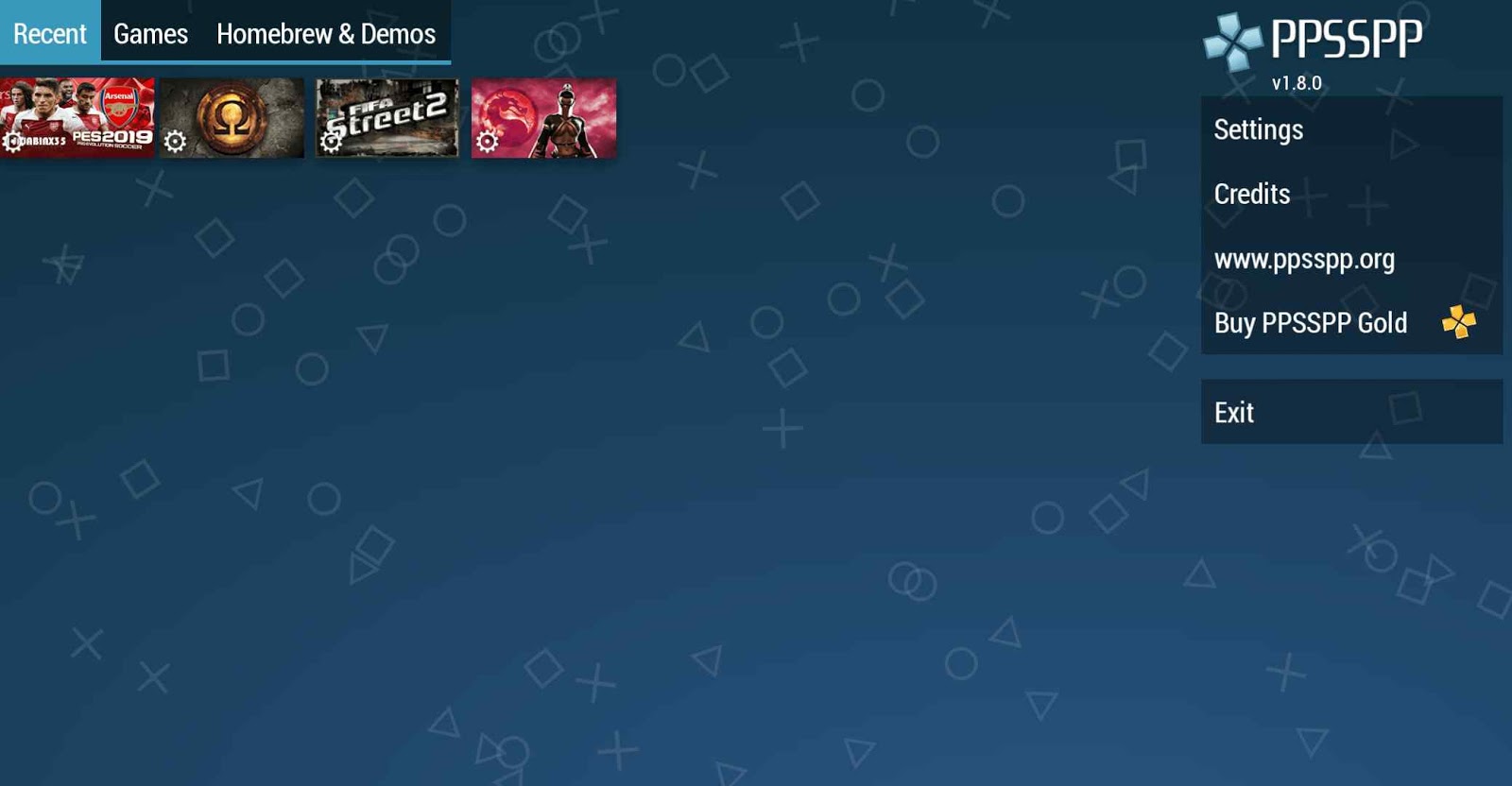
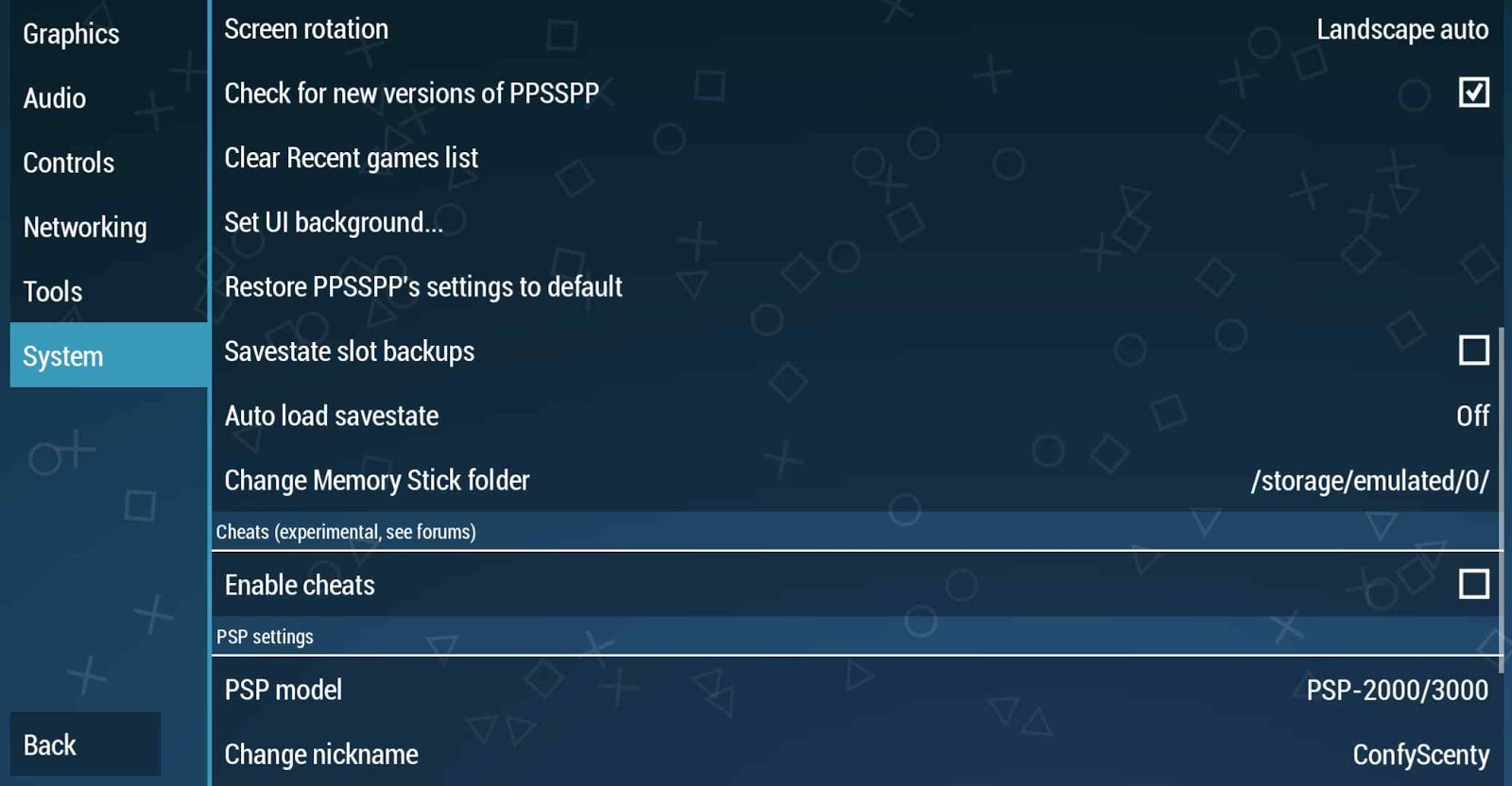
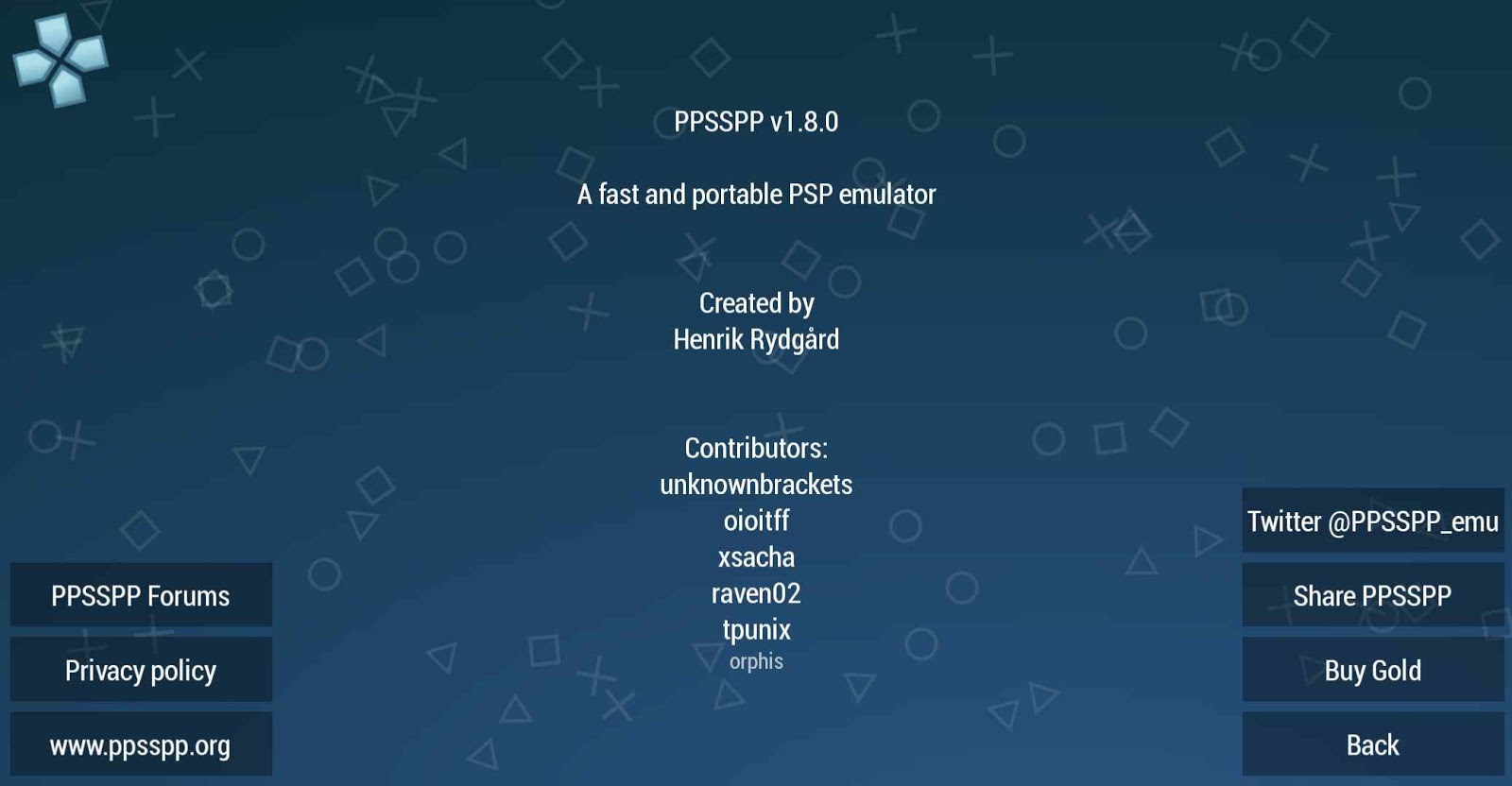
You can also check out this list of awesome ppsspp games and download whichever one you would enjoy for free. Keep checking back for more games and updates.


Nice post Thanx for sharing wesome information with us Click Here To get more
ReplyDeleteNice blog love it See my blog also
ReplyDeleteI like your all post. You have done really good work. Thank you for the information you provide, it helped me a lot. I hope to have many more entries or so from you.
ReplyDeleteVery interesting blog.
allavsoft-video-downloader-converter-crack
cubase-crack
ppsspp-crack